IPTV on MAG Device
MAG boxes are highly durable media players for streaming content, which is preferred by IPTV users due to their speedy performance, user-friendly interface, and exceptional streaming quality.
They provide all the necessary features to optimize your IPTV service, including quick channel switching.
Follow our instructions and start streaming IPTV on MAG Device.
The main portal screen will pop up while the box is being loaded. Once it appears, you can click on the “Settings” option and then press the “SETUP/SET” button on your remote.

STEP 2
Next, click on “System settings” and then select “Servers“.

STEP 3
Select “Portals”.
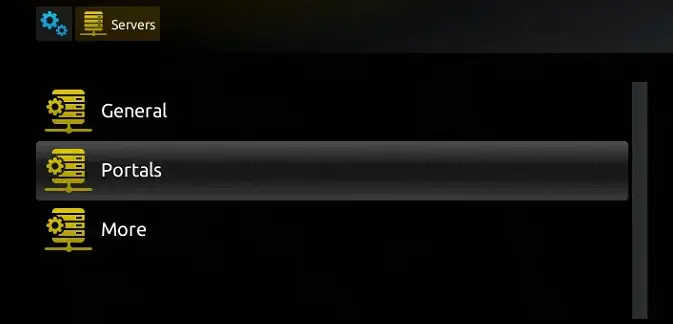
STEP 4
In the “Portal 1 name” line enter the following ” IPTVPROZONE “. In the “Portal 1 URL” enter the portal address provided by your IPTV service provider.
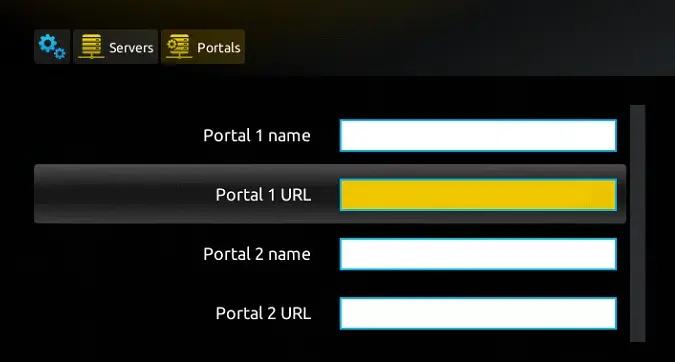
STEP 5
Press “OK” once all the listed operations have been completed. To save the settings, click “EXIT” on the remote control and select the “General” option. In the “NTP server” field, input the address “pool.ntp.org” or “us.pool.ntp.org” for North America.
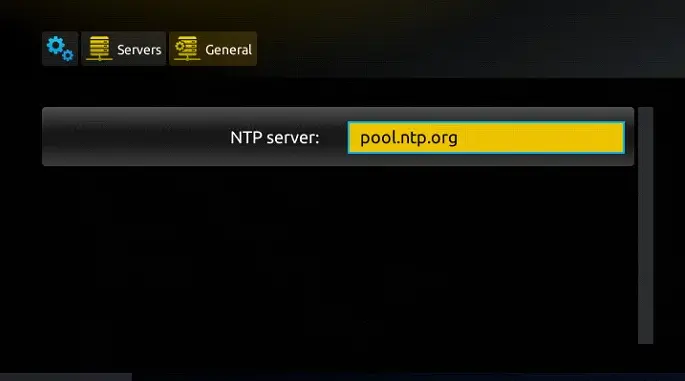
To save the changes you’ve made, click the “OK” button. Once you’ve completed all the steps, press the “EXIT” button twice on the remote control and restart the portal. You’re now ready to begin watching live TV.
